Wild card search in soql
Use like operator along with % character in where clause of SOQL to implement wildcard search. In the following example query returns account records matching inputtext with account name. %'input string'% in where clause returns all the accounts having the input string anywhere in the account name. For ex.if the input string is 'tech' , query will return account with names 'Willsinfotech' and also 'infotech solutions'
Visualforce
Visualforce
<apex:page controller="wildcardController">
<apex:form >
<apex:pageblock >
<apex:inputtext value="{!inputtext}"/>
<apex:commandbutton value=" Search " action="{!searchRecords}"/>
</apex:pageblock>
<apex:pageblock rendered="{!flagshow}">
<apex:pageblocktable value="{!accList}" var="acc">
<apex:column value="{!acc.name}"/>
<apex:column value="{!acc.accountnumber}"/>
</apex:pageblocktable>
</apex:pageblock>
</apex:form>
</apex:page>
Controller
Public class wildcardController {
Public string inputtext{get;set;}
Public List<account> accList{get;set;}
Public boolean flagshow{get;set;}
Public wildcardController(){
flagshow = false;
}
Public void searchRecords(){
flagshow = true;
accList = database.Query('select name,accountnumber from account where name like '+'\''+'%'+inputtext+'%'+'\'');
}
}
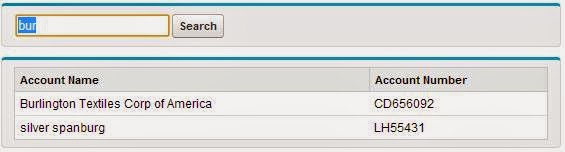
No comments:
Post a Comment